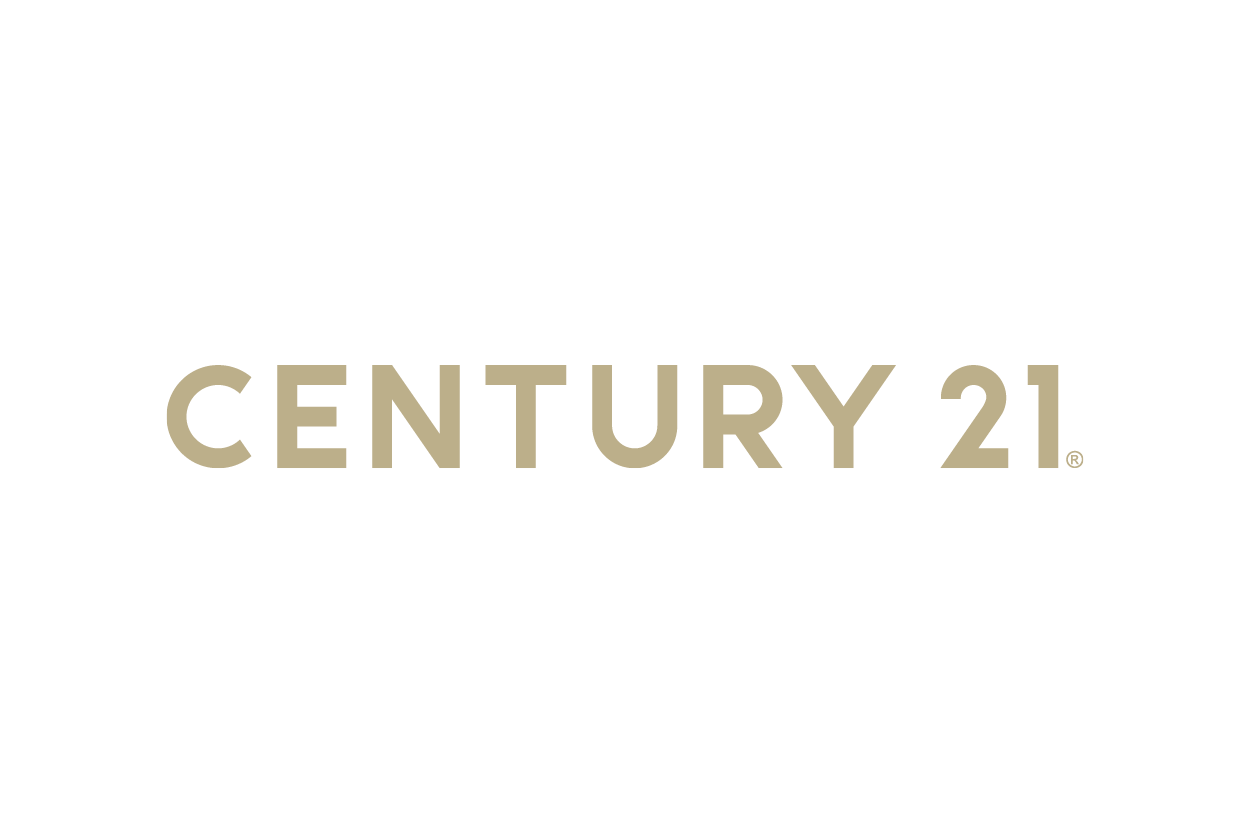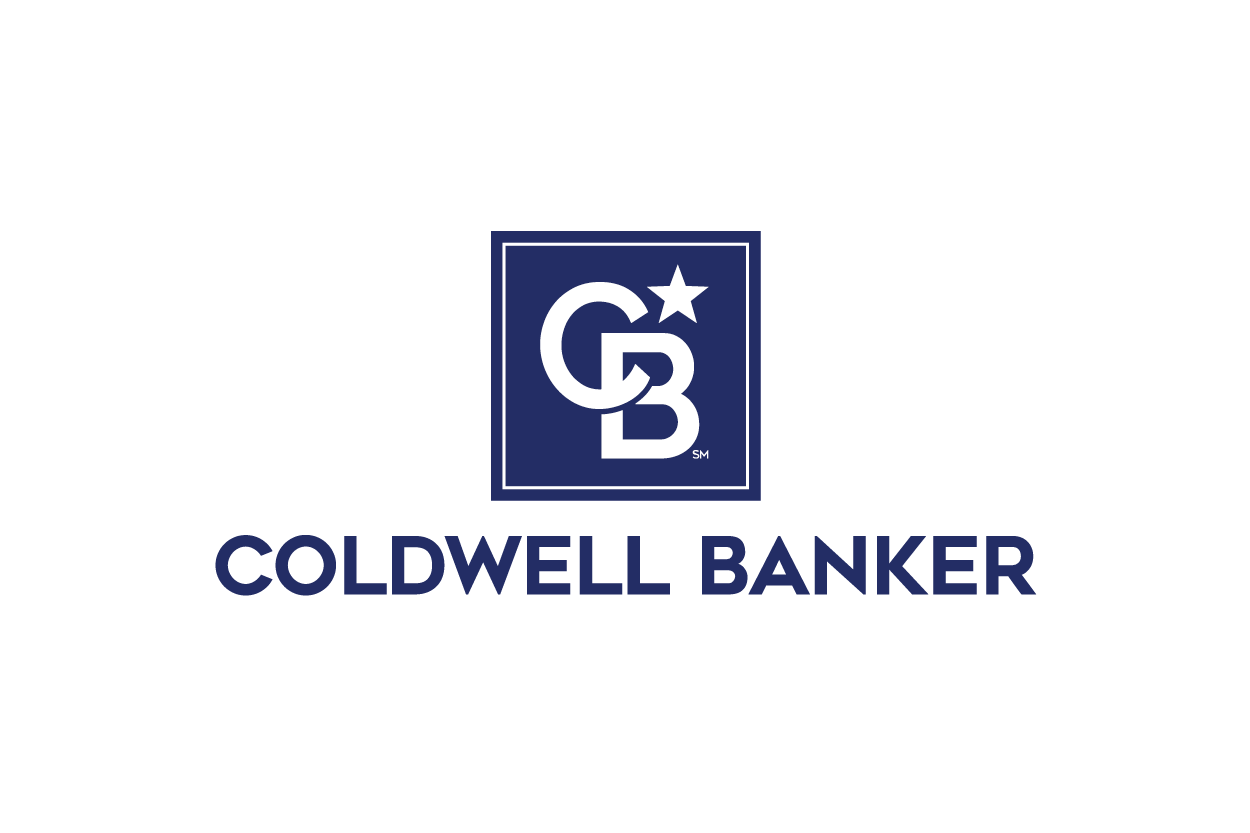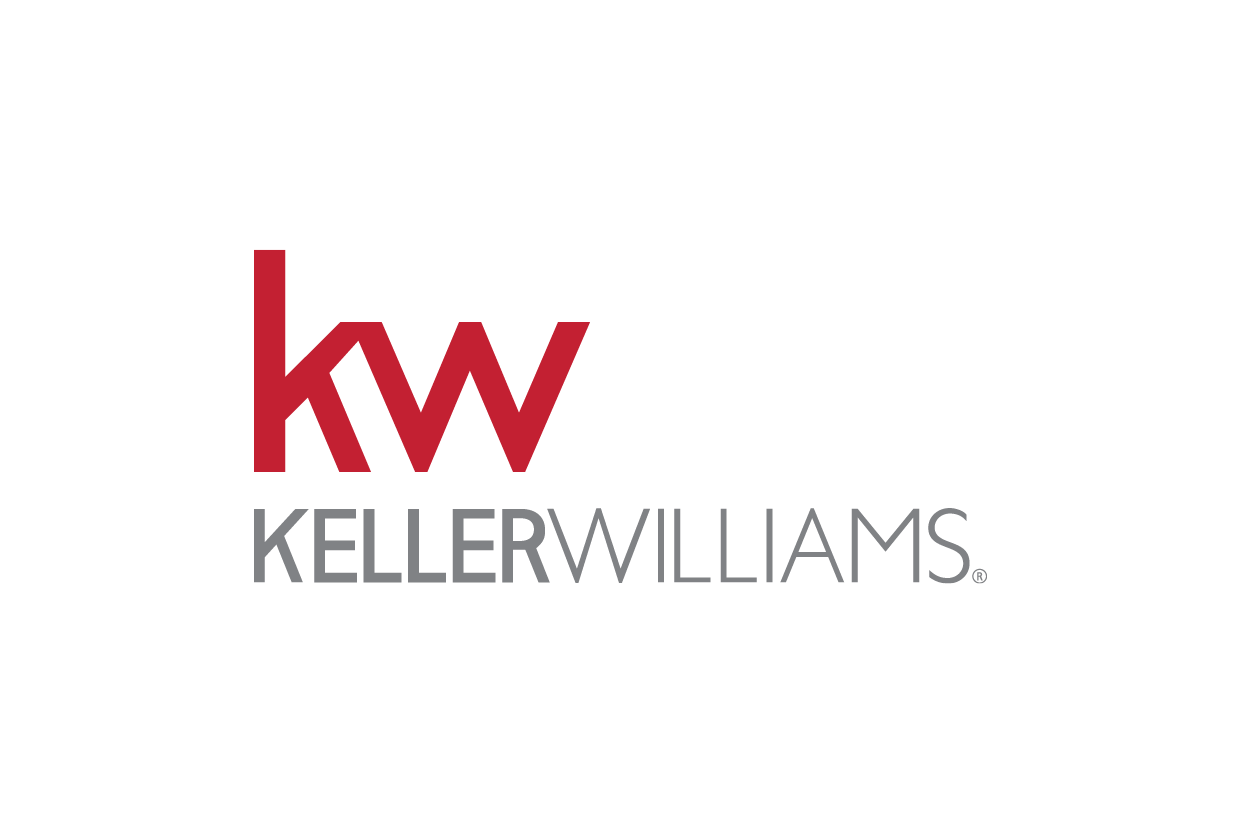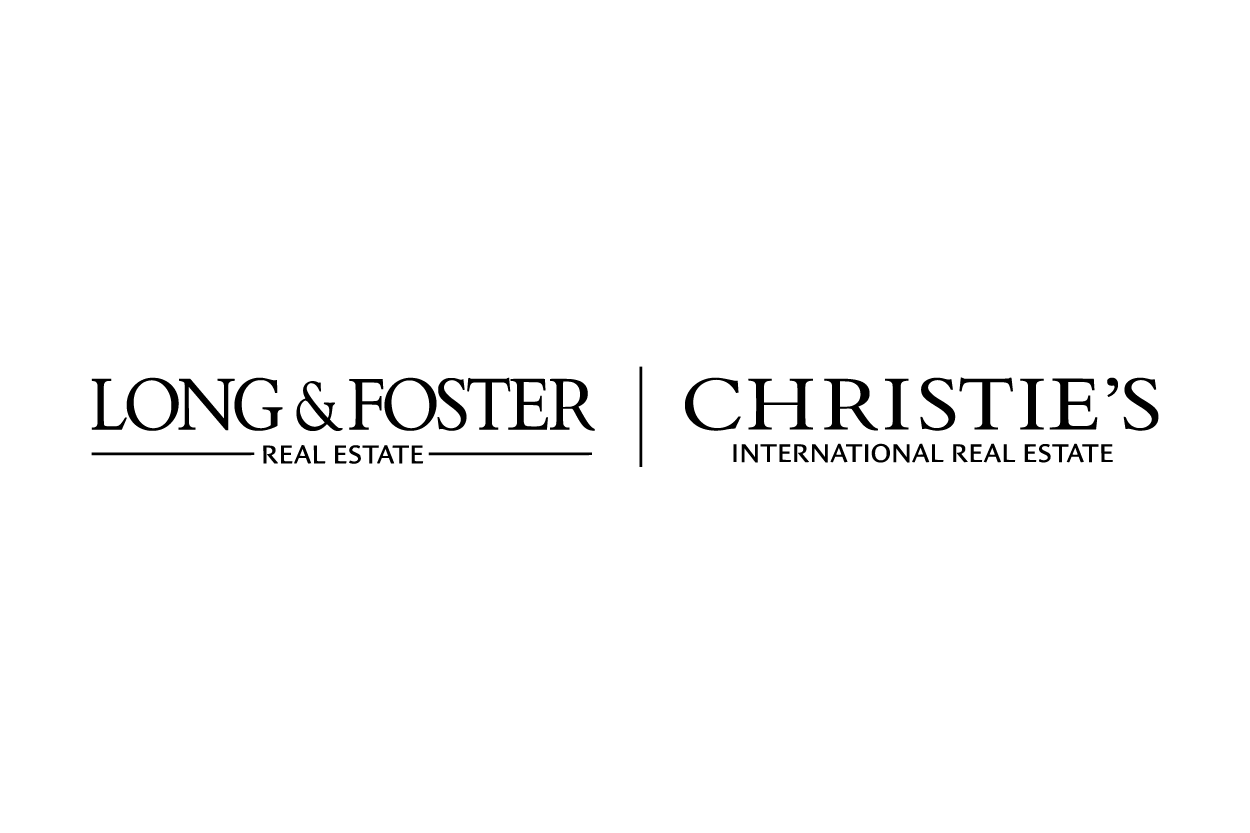Meet Victor Coll, a seasoned expert in the art of in-bound content marketing. With a proven track record in crafting winning content strategies, Victor excels in attracting and engaging audiences organically. His proficiency extends to optimizing content for maximum impact, resulting in increased brand visibility and audience retention. Victor's dedication to the art of in-bound content marketing has helped businesses achieve remarkable growth. Join him as he shares invaluable insights and strategies to empower your content marketing efforts and drive meaningful connections with your target audience.
Matterport Vs. Other Virtual Tours
WHY PAY MORE?
As the leader in spatial data capture, storage, and presentation, Matterport offers a true-to-life 3D digital twin of any physical space. Matterport virtual tours are trusted tools for professionals in a host of industries: travel and hospitality; restaurants; retail stores; architecture, engineering and construction; event venues; cultural spaces; news and entertainment; and, of course, real estate.
But Matterport is not the only technology available for creating 3D tours . Every product has unique features that make it a viable option for use in your real estate business .

So, how does Matterport stack up against some of its leading competitors?
Matterport Vs. VPiX 360°
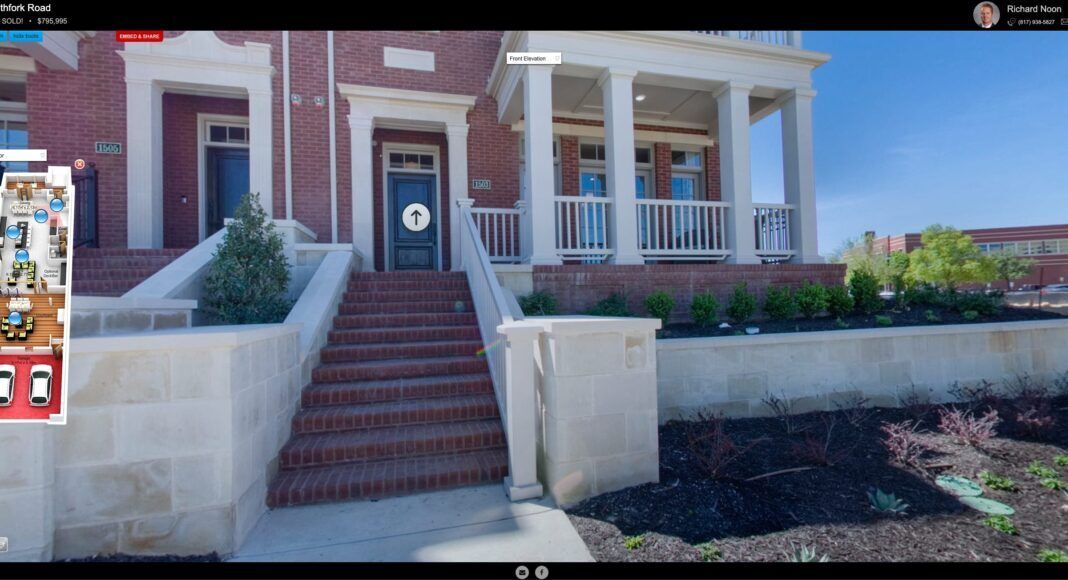
Like Matterport , VPix 360° offers its own real estate virtual tour camera with a high-quality 4K lens and capable of producing 3D and 2D HDR images. VPix 360° also allows you to use a high end DSLR camera, like those from Nikon and Canon. You can take still photographs in 2D and use the same camera for 3D capture with a device you may already own and be familiar with. If you do not have a DSLR camera, you will need to either purchase one of your own or buy the VPix 360° camera package.
An advantage of VPix 360° is that, unlike Matterport , you can brand your tour with your own logo. With Matterport , their logo is present as a watermark. It disappears when a client is underway on a tour, but it cannot be removed entirely.
What you do not get from VPix 360° that you do get from Matterport is the ability to use an iPhone or iPad for 3D capture. While VPix 360° is optimized for viewing on iPhone, Android, and tablets, the software is not compatible with an iPhone or iPad camera. Matterport is. Of course, your highest level of quality for your Matterport immersive 3D tour is going to come from their Pro2 camera (the same could be said of VPix 360° and their camera), the ability to use your cell phone for capture may be an advantage over the use of a DSLR camera.
Naturally, the type of camera is of less importance if you contract a professional service to put together your home tour . But so is the benefit of a lower cost that VPix 360° boasts.
Matterport Vs. iGuide
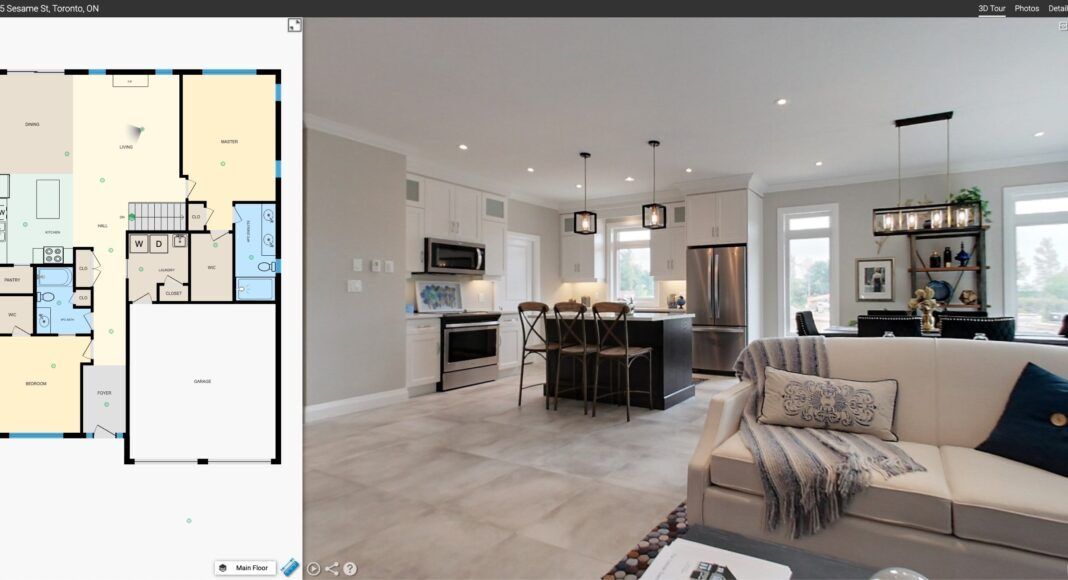
Another company that offers a competitive product is iGuide. Similar to Matterport in that it comes with a proprietary camera, iGuide produces many of the same features: 360 degree images, floor plan view, room dimensions and measurements, ability to add photos and videos and even neighborhood information.
What iGuide does not have is the ability to use other cameras. The iGuide camera system is required if you are going to use the platform, whereas with Matterport , not only can you use their state-of-the-art Pro2 camera (or previous iterations), you can use any compatible 3D capture device, or your iPhone or iPad.
iGuide can capture data faster than Matterport can, but it uses less data to upload. It is nice that you can scan as many times as you like in a project, but you are not able to add information tags and create hotspots the way you can with Matterport .
The occlusion feature in Matterport that prevents a viewer from walking through walls and obstacles and such is also not present in iGuide, making for a less-than-realistic experience. It is also not compatible with virtual reality devices.
Matterport Vs. immoviewer

immoviewer touts itself as providing “simple, affordable 360° tours” . Like Matterport (but unlike iGuide), immoviewer allows you to capture images with your own 360° camera, but if you do, you will need to upload the pictures to their customer portal and create your 3D virtual tour manually. If you want their AI technology to create the tour for you, then you must use a Ricoh Theta camera, the only one that works with their system. If you prefer a higher-quality camera, you must build the tour yourself.
With immoviewer, you also lose the ability to add information tags in your tour and you are only able to navigate through hotspots and highlights, as opposed to simply using the mouse or keyboard to move around the property.
Matterport Vs. InsideMaps

Another platform that is similar to Matterport is InsideMaps. Using your iPhone, an app, and their Hero360 Rotor device, you can capture your space and upload it to their servers. The amount of data captured makes for a slow upload and processing is quite a bit slower than Matterport . You also do not have the ability to modify imagery or add tags to your 3D virtual tour like you can with Matterport , although you can add your own branding. Movement through the space is not nearly so natural with InsideMaps as you seem to walk through walls and obstructions and the vertical field of view is somewhat limited.


Real Estate Photography Blog Categories



CONTACT US
Brought to you by
1 Texas Station Court
Suite 130
Timonium, MD 21093
All Rights Reserved | ©2025 Hometrack Real Estate Marketing | Privacy Policy | Powered By Craig Westerman, Victor Ivan Coll , and Juno Digital Media